New Appointment Icons
We have expanded our appointment icon system on the appointment book to help you be more efficient.
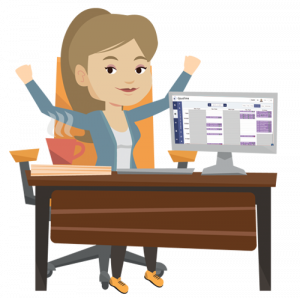

Appointment Note: Indicates that there is a note to the appointment such as when someone leaves a note during online booking.

File note (Final): Indicates that you have entered a note in the client/patient file and that the note is final.

File note (Draft): Indicates that you have entered a note as a draft in the client/patient file
New patient file tabs:
We have completely redesigned the client file page. It now includes tabs to help you rapidly find what you are looking for.
Thank you so much for all of your comments and suggestions. We hope that you enjoy this update as much as we do!
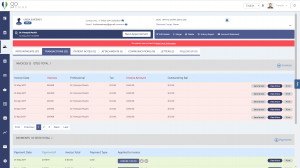
Enjoy this short video.
Use OpusTime is now on your Phone!
OpusTime is now fully responsive! You can use it on your mobile phone just as well as on any device or any browser!
This means you can book appointments, record invoices and payments and even take file notes just as easily on your mobile than you can on a tablet or a PC.
Run your business with your phone!

Improved flow for booking and followups
New buttons on invoice summary page.
The invoice summary page now contains to buttons. Book Appointment and Add Follow Up.
We hope you use this and take your customer retention to an entire new level!
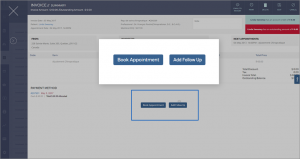
Other improvements
- The patient list now displays the reference number
- The online booking sequence has been changed. People select professionals first then appointment types. This makes the booking process muche simpler in the context of a business with a large number of professionals
- Account statements now display charges in chronological order instead of in invoice number order. (Shout out to Heather for reporting this one!)
- Rescheduling an appointment to a different location is now possible.
- Speed improvements.
- Multilingual corrections for invoices and automated communications.
- Various bug fixes and display improvements.




