
Welcome to the first major update of 2018. As usual, we have listened to your suggestions and comments and we are happy to release these new features for your continued success using OpusTime. Your comments are music to our ears.
New Features
1. Pinning and Unpinning of notes.
A new icon allows you to manually pin your notes so that it appears at the top of your notes timeline. A Pinned note will, therefore, be seen first. Pin and unpin the notes by clicking the icon on the following illustration.
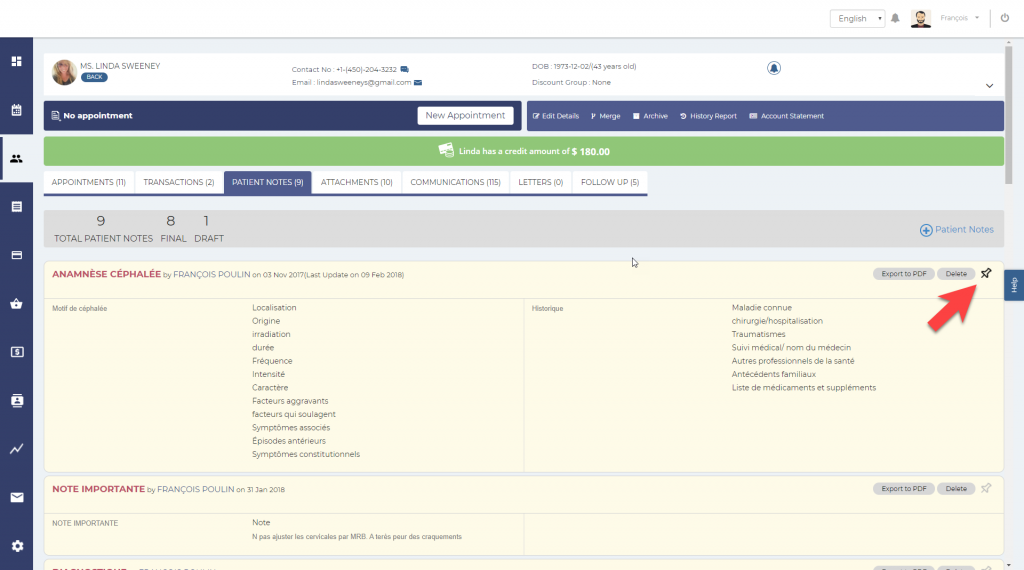
2. New Patient Reference Number System
In your account preferences, you can now activate a new automatic Reference number assignment feature. Checking the following box will activate the feature for all of your following new patients.
The structure of the reference number is according to the following. If a new patient is created in January of 2018, the reference number will be automatically set to 1801XXXX where XXXX is the next available number in the series.
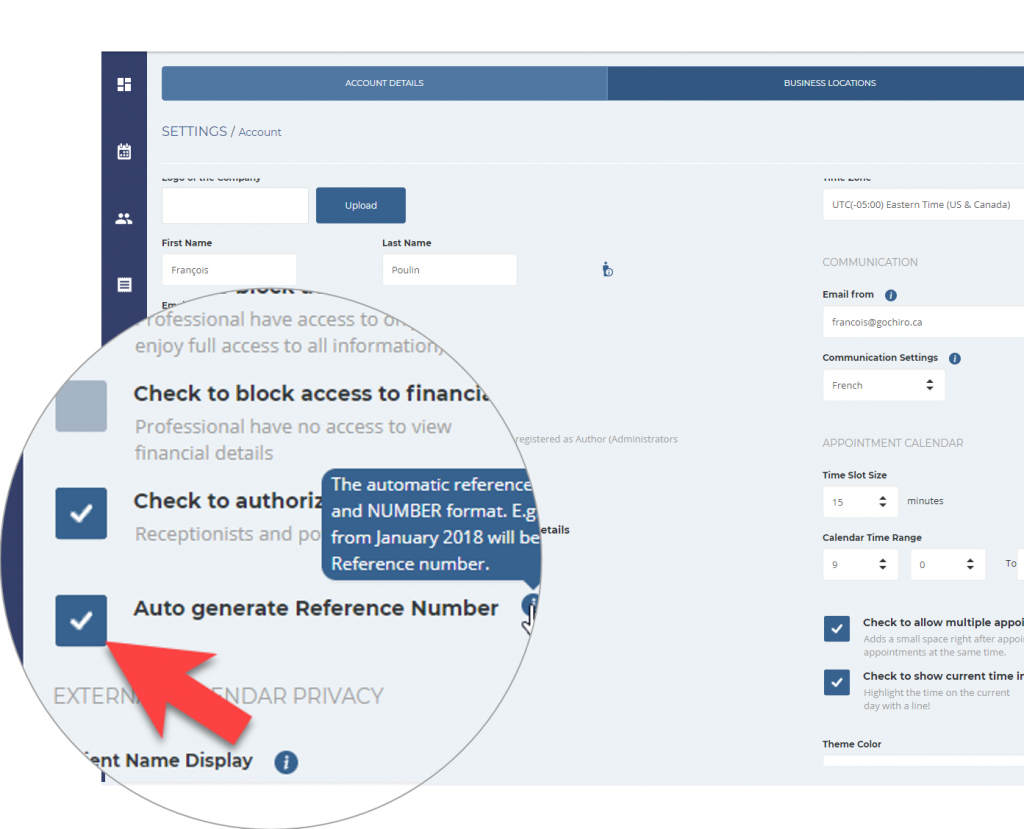
You can also assign a number automatically to a pre existing file using this new button in the patient file edit page.
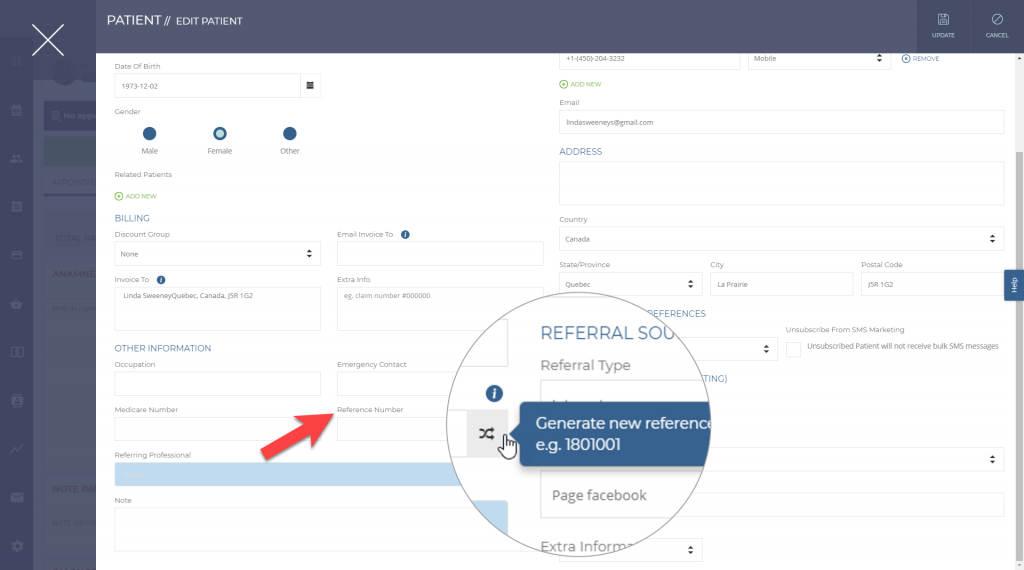
3. New Professional owner
We added a new field to the patient file that allows you to manually assign a patient to a specific professional.
This will then be used in some reports to filter patient informations by professionals ex: Patient birthday report will now display the professional ‘owner’ so that you may send wishes on behalf of the specific professional. Access this field in edit mode or when you add a new patient.
In this update, using the export feature of the birthday and referral reports currently display this information.
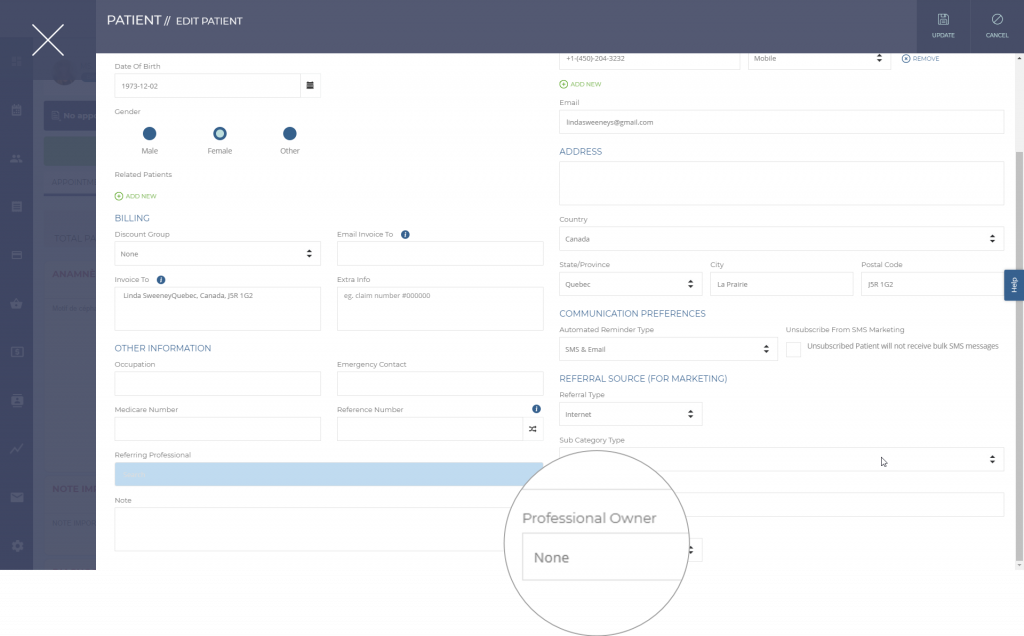
4. Improvements of report filters
A number of reports have been improved base on your suggestions in order to provide more flexibility. In some cases, we added new filters options as listed in the following description.
Daily Payment report can now be filtered by professionals. The changes are also reflected in the export feature.
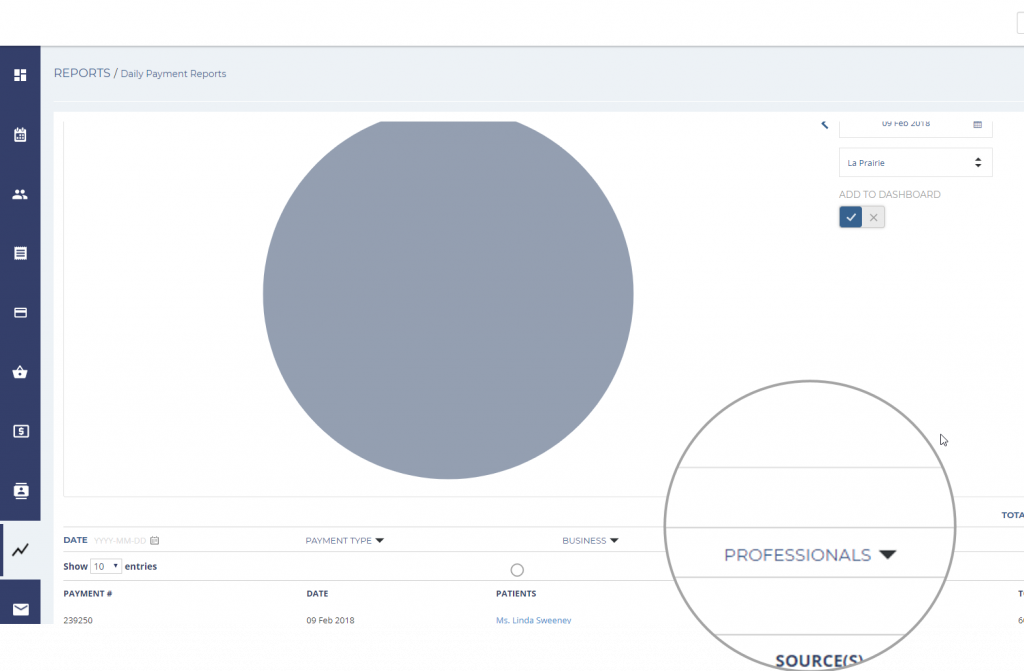
4. Improvements of report filters
A number of reports have been improved base on your suggestions in order to provide more flexibility. In some cases, we added new filters options as listed in the following description.
Daily Payment report
This report can now be filtered by professionals. The changes are also reflected in the export feature.
Revenue Report
This report has been separated into 2 distinct reports. One is aimed at business revenues and one aimed at professional revenues. Both now include a filter that allows you to separate services or products income. The export feature has also been improved to include taxes and totals.
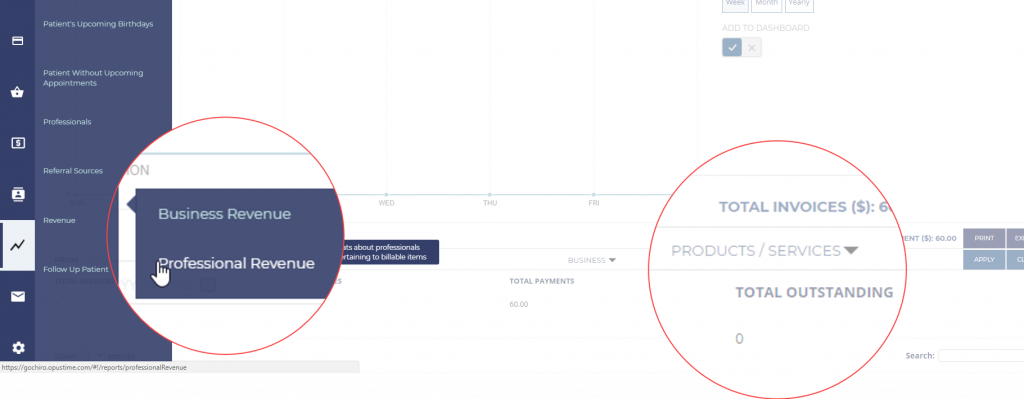
5. Patient future appointment pdf now properly displays your business logo.
When you print future appointments for a patient, the pdf now displays your logo.
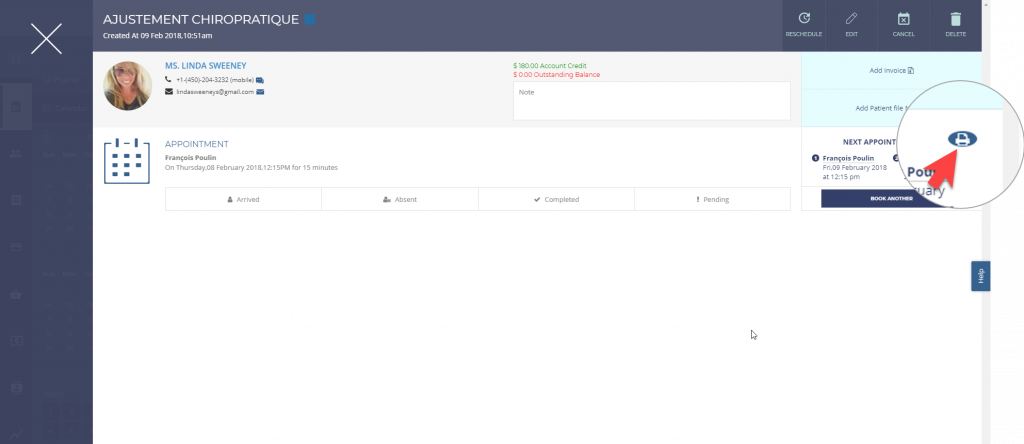
6. Important Security Update
We have revised the total security and encryption of OpusTime. Previously, some pages could be manually unencrypted in some specific circumstances and we have taken necessary steps to ensure that this can no longer happen.
7. Low SMS credit warning message
These messages will be sent twice a week. Previously, they were sent daily.
8. Referral program improvement.
When you try to share your referral link by email, the format of the email has been revised to be more professional.
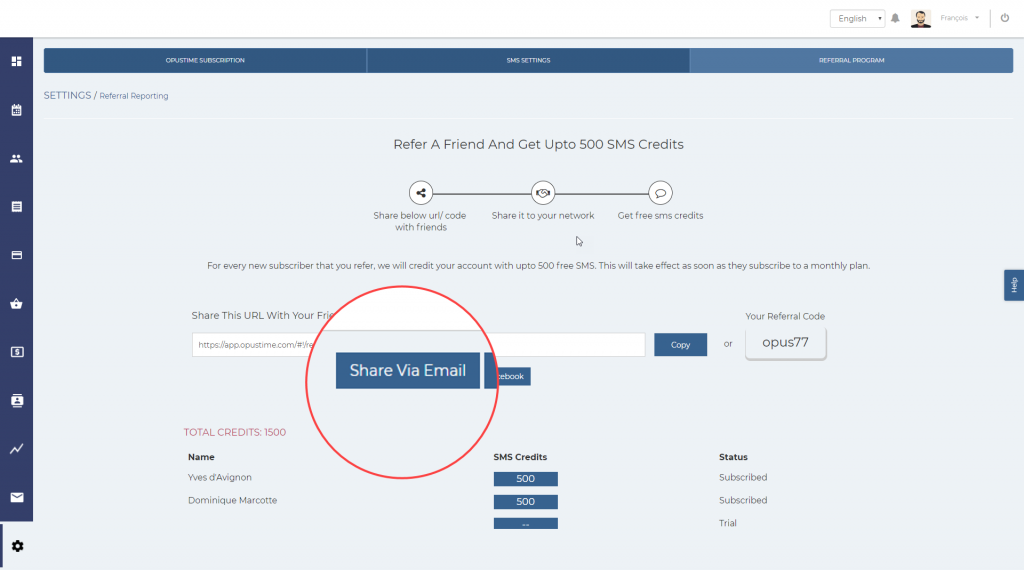
Bugs and fixes
A total of 55 issues, bugs and fixes have been improved. Our testing team has been working hard at improving your experience and we have carefully crafted many of those based on your comments and suggestions.
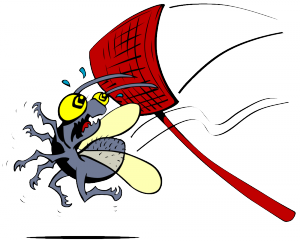
- Appointment type buttons after reloading the page.
Description: When we click any appointment type and reload the page, the “Update, cancel and delete” buttons are now displayed. - Double click on scrollbar update, cancel and delete buttons appear.
Description: A bug which caused 2 buttons to appear when users double clicked on scrollbars of the following page has been corrected.- Billable services
- Payment methods
- Follow up types
- Letter templates
- SMS templates
- Referral types
- Discount types
The pages no longer display the inappropriate cancel and delete buttons when accidentally double-clicking the scroll bars.
- Business location update, cancel and delete buttons are now visible.
Description: When users click on any business location, the update, cancel and delete buttons are visible. A bug was causing those buttons to disappear after users tried to edit a business location and then chose the cancel option. - Create new user professional and discount type.
Description: When users create a new user professional and discount type, We get the save and cancel button but when users click on cancel button and After that, we again click any existing professional/ existing discount type and again click on cancel button, After that if we again create a new professional/discount type we didn’t get the save and cancel button. - Edit the default business and appointment type.
Description: When professional add invoice from appointment calendar as well as from creating a new invoice where he changes business and appointment type, after that he pays the payment of that respected invoice. - Edit the invoice and payment
Description: A bug was corrected which caused some cases of editing invoices and changing the business location of the invoice. Previously, some rare cases were redirected to the patient file and the work was not saved. This has been corrected. - Payment module’s Email icon.
Description: When users did not enter an email in the email or invoice email to fields, the email icon was still being displayed in some cases after entering a payment. The button will no longer appear if there are no emails recorded in the patient file. - Appointment summaries add invoice
Description: When users cancel the appointment and click on add invoice which is present on appointment summary page, the appointment field drop-down selection was blank and will now function adequately. - Appointment future pdf did not show the set logo
Description: When users click on a print icon (future Appointment) which is present on appointment summary page In future appointment pdf, Logo is now displayed. - Invoice without patient
Description: Creating an invoice for a non-existing patient will now display an error message. Previously, the system would go into a loop. - Account Statement looping issue
Description: a few rare patient files would not display account statements correctly. This was extremely rare and no longer occurs. - Dashboard menus issue
Description: When professionals login to their account there was sometimes only a dashboard icon on the menus until they clicked on that icon. That is no longer the case. - 500 internal error in payment.
Description: When users create an invoice and do the payment sequence. In new payment page, a 500 internal error message was displayed. This is repaired. - Logo image issue.
Description: The logo placeholder was not displayed during the new user signup process. - Cancellation mail subject
Description: There was previously no default mail subject for cancellation emails that were being sent to patients. - Daily payment report UI issue.
Description: The daily payment report, the apply and clear buttons were not displayed as they were in other reports. - UI issue in Appointment type color – pick a color
Description: When users want to change the appointment type color the ok and cancel button are now aligned properly. - UI issue send SMS
Description: a user interface issue was causing texts not to be aligned properly and the drop-down arrow overlapped over the text. - Auto-generated reference number while editing of patient files
Description: When any professional has not updated the check box of Auto generate reference number and tries to update a patient file reference number, there previously was an error message. - Patient file page does not open properly
Description: When users open any patient file, pages did not open properly. Some content was not displayed. - Professional owner field shows wrong text.
Description: When users did not set any professional in professional owner field and we a non-professional text was displayed in the patient file page. - UI issue in referral program
Description: the layout of the referral program page has been improved. Content is now aligned properly. - Translation issue in Appointment type color
Description: In Spanish and French, Appointment type color -> pick a color. There we get the ok and cancel button. “Ok” is not translated to French or Spanish. - Revenue report print button
Description: When users selected any filters in revenue report and then clicked on the print button, the pdf was no generated accordingly. - Daily payment report professional filter show non-professional users.
Description: When users change any professional to non-professional. In daily payment report, In the professional filter, the non-professional user was also displayed. This has been corrected. - The print button is not working on some reports.
Description: The print button is working on all reports now. - Revenue report pdf did not display outstanding amount
Description: when a payment was applied to multiple invoices and one or more of the invoices had taxable items, the revenue report was not calculating outstanding amounts correctly. - Tax amount display wrong in revenue report.
Description: We create one invoice with 5% tax and record a partial payment, when we again create one more invoice with 10% tax and use a subsequent payment to pay part of both invoices, the revenue report pdf was displaying a wrong tax amount. - Account statement outstanding amount displays too many decimals digits.
Description: When users select an invoice and payment in decimal format, the account statement outstanding amount displayed more than two digits after the decimal. - UI issue in patient file page
Description: When users click on the right side arrow on the present in the patient file, In French and Spanish, the content is now displayed properly. - Invoice delete button is missing
Description: Delete button was missing when professionals completed the add invoice sequence from the appointment panel and then paid the invoice to complete the invoice and payment flow. - Subscription error message send to register email id with remaining days
Description: A subscription email message contained an erroneous amount of remaining days of trial usage when it was sent to users. - Professional owner field translation issue
Description: Deactivated users were not being identified as such on the French version of OpusTime. - Time size slot issues in Account settings
Description: When changing the time size slot in account settings users were sometimes getting a 500 server internal error while clicking on the save button. - Text missing birthday report
Description: The birthday report was displaying incorrect text on the printed and on screen versions. - New data import active tab
Description: The data import process has been improved to convey more ease of use and clarity.
- View log updation issueDescription: When professional book any appointment and edit that same appointment and view the appointment log, the activity log was not being recorded.
- “False” text is written in patient file.
Description Any patient with an appointment booked displayed the word ‘false’ in the next appointment area of the patient file. - Exporte reports phone number field is not in correct format
Description: The phone number column field was not in the correct format in excel export file. - Patient report is not giving proper data
Description: When professional select date in calendar and click on export button as there was no data in the excel file. - “Invoice To” field need to be updated
Description: When professional trying to update the invoice to the field in the existing invoice (Edit invoice page) the invoice was not being updated adequately. - “Invoice To” field update the current invoice to- of the patient
Description: When if professional updates the invoice to field for the patient and open the existing invoice as INVOICE TO field is updated with new INVOICE TO data. - Appointment field is blank in Invoices
Description: On app.opustime.com the appointment field in the invoice was not previously displayed. - Login page issue
Description: When professional type app.opustime.com for the first time, the page was redirected to http://app.opustime.ca/#!/login page without entering any domain. - Revenue tabs are not visible
Description: Revenue options (Business and Professional) options had out of focus and unclickable buttons. - Export excel file column space issue
Description: In business, revenue report export excel file has a column like service, payment type and so on, in which the considered names don’t have spaced in the names. - Theme color is not updated
Description: When professionals change the theme color from chambray dark to cerulean light as account theme color is changed but the remaining application pages were not always being updated.
- Invoice and payment value are in float
Description: When professional add a payment through the invoice sequence, too many decimals were displayed on the appointment file transaction page.
- Birthday report Print PDF issue
Description: Patient with no mobile phone recorded in the patient details were not being displayed adequately in the birth day report pdf. - Wallet icon is now a support icon
Description: A wallet icon was being used as a support icon. - Auto generated Reference Number issue
Description: When professional enabled the check-box of Auto generate Reference Number in account settings the generated number was not displayed in the patient file. - Auto generate reference number default/alert message
Description: When professionals try to add a new patient as there is default arrange number and then click on save button there was an alert message that said: “reference number already exists” - Auto generate reference number is disabled
Description: When professional disabled Auto generates reference number check box in account detail and creates a new patient with an existing reference number as a new patient is created. - Reference Number issue on online booking engine
Description: When booking the appointment on online booking engine as there is alert message that says: “reference number already exists”
Eg: After 1802006, 1802009 is already assigned then 007, 008 and adding new patient it by default gives 180200 - Data Importing
Description: Data to be imported in OpusTime and Import data in OpusTime Business account is now validated before importing.
As usual, we want to express our deeply felt gratitude for your amazing support and comments. The entire team is dedicated to making OpusTime the best software to manage your business and we will keep working hard to continually improve our services so that you may continue to experience symphony at work with OpsuTime!








